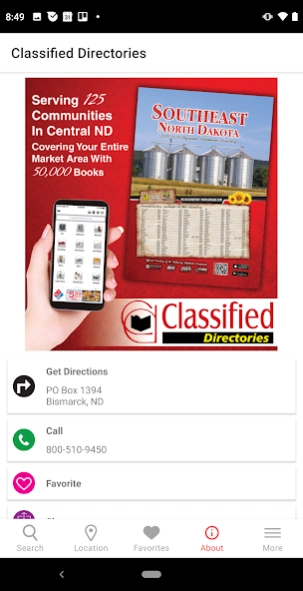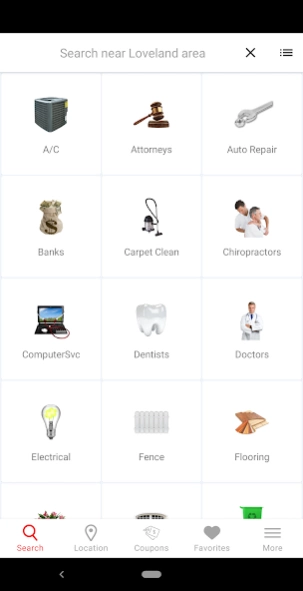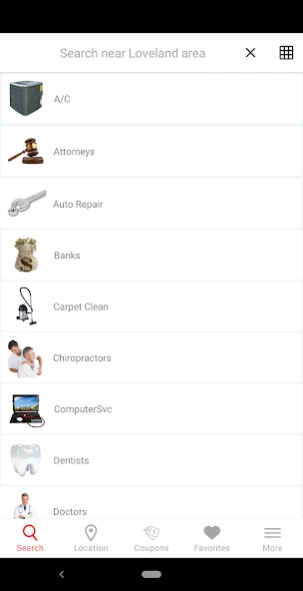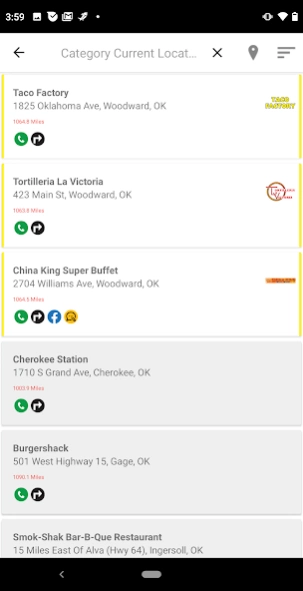SE Pages 3.1.2
Continue to app
Free Version
Publisher Description
SE Pages - Local businesses, products, and services at your fingertips anytime, anywhere.
SE Pages is the official app for the Southeast North Dakota Regional Telephone Directory. It is the hometown telephone directory for Jamestown North Dakota, Valley City North Dakota, and the surrounding communities. SE Pages is provided by the following local telephone companies: Dakota Central Telecommunications, Dickey Rural Networks, Griggs County Telephone Company, Inter-Community Telephone Company, and Moore & Liberty Telephone Company. We strive to provide the best tools to keep our customers connected with businesses, people, communities and information that matters most.
Our app allows you to find local businesses that offer the products and services that you need. Quickly find businesses and people local to your community. Our mobile yellow pages provide you instant access to addresses, phone numbers, business websites, business hours, and much more. Use the map feature to get directions to your desired location. Now you have all you need to search locally in a single app. SE Pages is your local search expert.
App features include:
- Business search
- People search
- Popular categories for quick on-tap searching
- Maps for listings and directions
- Call any phone number with a single tap
- Enhanced business listings include website, email, Facebook, Twitter, store hours, and more
- Favorite any business for quick reference
- Share businesses through SMS, email, Facebook, and Twitter
About SE Pages
SE Pages is a free app for Android published in the Recreation list of apps, part of Home & Hobby.
The company that develops SE Pages is Design Wizards. The latest version released by its developer is 3.1.2.
To install SE Pages on your Android device, just click the green Continue To App button above to start the installation process. The app is listed on our website since 2023-08-25 and was downloaded 6 times. We have already checked if the download link is safe, however for your own protection we recommend that you scan the downloaded app with your antivirus. Your antivirus may detect the SE Pages as malware as malware if the download link to com.send.ui is broken.
How to install SE Pages on your Android device:
- Click on the Continue To App button on our website. This will redirect you to Google Play.
- Once the SE Pages is shown in the Google Play listing of your Android device, you can start its download and installation. Tap on the Install button located below the search bar and to the right of the app icon.
- A pop-up window with the permissions required by SE Pages will be shown. Click on Accept to continue the process.
- SE Pages will be downloaded onto your device, displaying a progress. Once the download completes, the installation will start and you'll get a notification after the installation is finished.